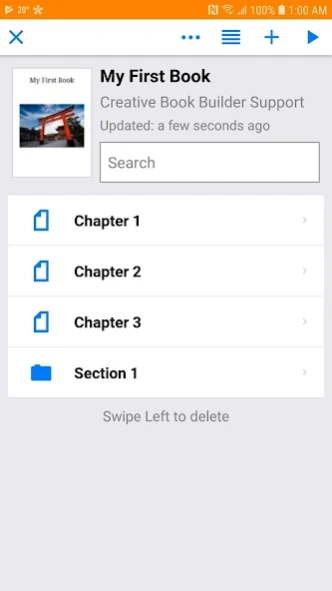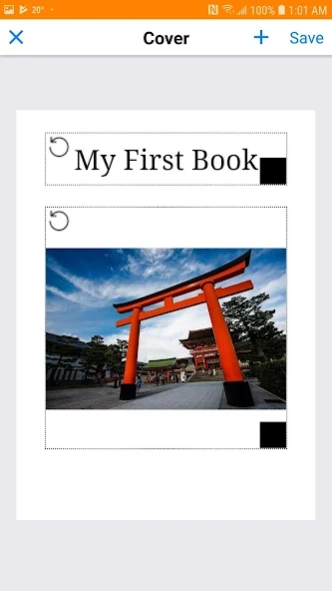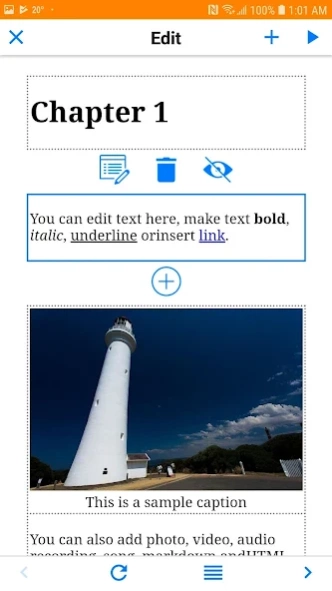Creative Book Builder 1.7.6
Paid Version
Publisher Description
Creative Book Builder - Creative Book Builder enables everyone to create, edit and publish ebooks.
Creative Book Builder for Android enables everyone to create, edit and publish ebooks in a few minutes on the go. All published ebooks can be read by any ePub readers. Everyone is professional writer now!
Content Creation
★ Add title, paragraph, images, videos, links, audio recording & custom HTML
★ Support Markdown syntax
★ Add page break within a chapter
★ Add internal links to different chapters
★ Change font family, size, and color of the paragraph element
Book Creation
★ Create unlimited number of chapters
★ Sort your content's ordering within a chapter
★ WYSIWYG Cover Editor
★ Customize book information including author, title, description, subject, and publisher etc.
★ Organize chapters into different groups
★ Create multiple books
★ Change font, text indentation, and alignment
★ Insert inline equation (LaTeX) into paragraph, markdown & html
★ Edit content offline
★ All generated books should pass EPUB validation with EpubCheck and should be read in any EPUB readers.
Sharing
★ Export book to PDF
★ Share book to other app including email
★ View book on ePub readers
The format of the book is in EPUB format that includes HTML, javascript, css, jpg.
About Creative Book Builder
Creative Book Builder is a paid app for Android published in the Teaching & Training Tools list of apps, part of Education.
The company that develops Creative Book Builder is Tiger Ng. The latest version released by its developer is 1.7.6. This app was rated by 5 users of our site and has an average rating of 3.2.
To install Creative Book Builder on your Android device, just click the green Continue To App button above to start the installation process. The app is listed on our website since 2021-04-20 and was downloaded 977 times. We have already checked if the download link is safe, however for your own protection we recommend that you scan the downloaded app with your antivirus. Your antivirus may detect the Creative Book Builder as malware as malware if the download link to com.tigernghk.android.cbb is broken.
How to install Creative Book Builder on your Android device:
- Click on the Continue To App button on our website. This will redirect you to Google Play.
- Once the Creative Book Builder is shown in the Google Play listing of your Android device, you can start its download and installation. Tap on the Install button located below the search bar and to the right of the app icon.
- A pop-up window with the permissions required by Creative Book Builder will be shown. Click on Accept to continue the process.
- Creative Book Builder will be downloaded onto your device, displaying a progress. Once the download completes, the installation will start and you'll get a notification after the installation is finished.